People are visual creatures, so we interpret visual data better than written words. That’s why most businesses turn to dashboards to present data in a way that’s easy to understand. Here are some common uses of dashboards across various business functions.
Why dashboards are vital tools for business growth
Fileless malware: The invisible threat
Choosing between laptops and desktops for your small business

Small businesses like yours often work on a limited budget. This means you have to carefully consider every purchase you make to get the most bang for your buck. When it comes to computers, for instance, you need to choose between laptops and desktops, and decide which is the better option for your business.
Enhancing IT admin efficiency with the Microsoft 365 Apps admin center

The shift from traditional office setups prior to the pandemic to flexible working arrangements in the post-COVID-19 era has been tough on IT administrators. They have had to juggle multiple tasks, including supervising and securing workflows, devices, and software, and deploying IT solutions within budget while keeping cyberthreats at bay.
Benefits of deploying a hybrid cloud
Here’s why your SMB should consider business intelligence

For years, big companies have been harnessing the power of business intelligence (BI) to improve business performance. And for them, paying experts to analyze large data sets is no issue. It’s different with small- and medium-sized businesses (SMBs). SMBs also store large volumes of data, but many SMB owners are wary of spending too much on BI. Fortunately, there are plenty of budget-friendly BI tools and resources available for your SMB nowadays.
The risks of password autofill
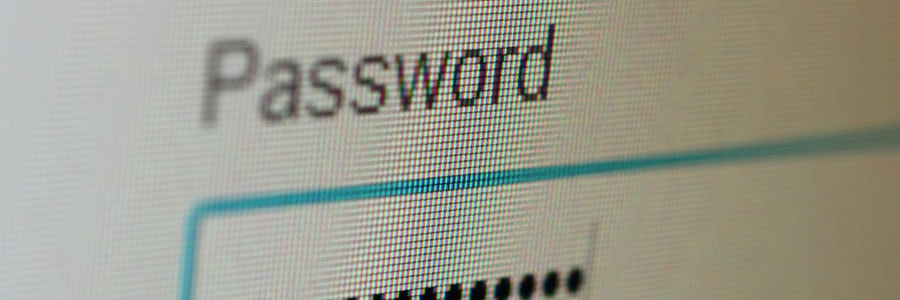
Hackers may have found an effective way to track users using a web browser or password manager’s password autofill feature. Here’s how they do it and what you can do to protect yourself.
Why password autofill is so dangerous
Modern web browsers and password managers have a feature that enables usernames and passwords to be automatically entered into a web form.
Cutting IT hardware costs with thin and zero clients
Make Microsoft 365 Groups connectors work for your team
How can private browsing protect your online privacy?

You may not know it, but some of the websites you visit or apps you download leave a trackable digital footprint. One step you can do to avoid leaving your online behavior exposed to third parties is to use private browsers to surf the internet.
What is private browsing?
Your web browser — whether it’s Chrome, Edge, Firefox, Safari, or Opera — stores the URLs of the sites you visit, cookies that track your activity, passwords you’ve used, and temporary files you’ve downloaded.





