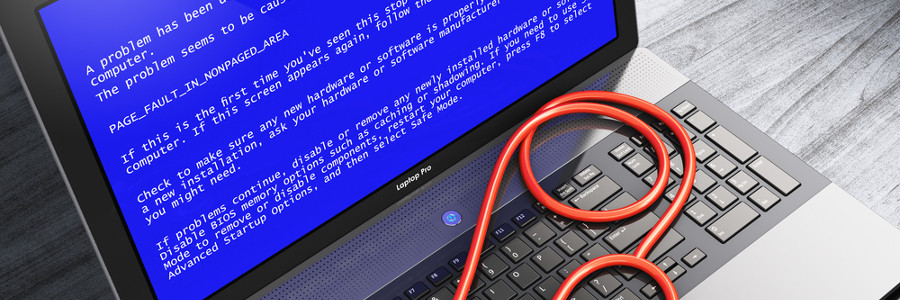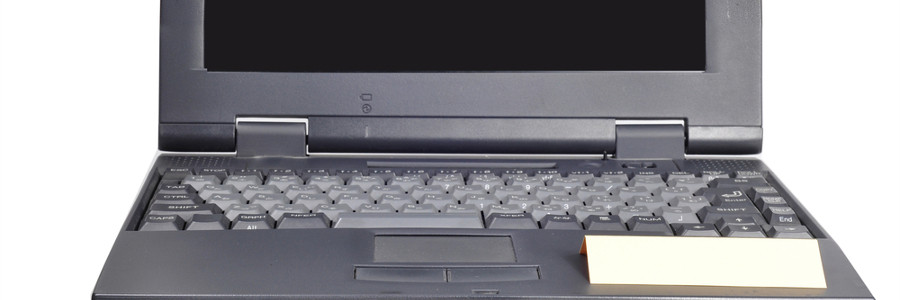Nowadays, people have dozens of tabs open in their web browsers to access services that help them with work or catch up on social media. The problem is, it’s easy to lose track of all these opened windows and apps just to get to the information you need.
Office 365 Groups: your apps under one roof
What is the Blue Screen of Death?
5 tips for using Facebook reactions
How to calculate your technology ROI
7 Warning signs of malware infection
Native ad blocker is coming to this browser
10 Office 365 features you need for work

Whether you need suggestions for your PowerPoint presentation, someone to edit your Word document or input a lot of data into Excel, Office 365 has the features to help you with a variety of tasks. So the next time you need some help getting work done, try using these tricks with Office 365.
Simultaneously edit a document with other people
With Office 365, people can work together on any Word, PowerPoint or Excel document in real time.
Disaster Recovery myths that no longer apply

With technology changing so rapidly, it’s easy to get caught up in outdated beliefs. And when it comes to Disaster Recovery, far too often do we see business owners still clinging to ideas that no longer apply. So, what kind of DR myths are still widely accepted by the masses? Here are three that need to be retired into IT folklore.